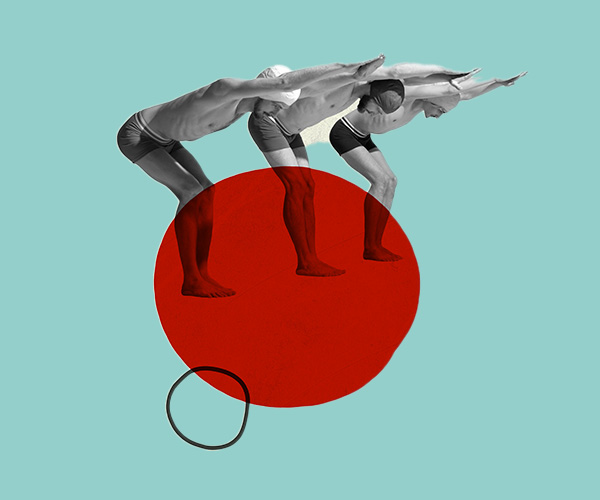How to Effectively Collaborate with Your Website Designer for Success
Collaborating effectively with your website designer ensures the final website matches your vision and serves your business needs. Here’s how you can help your designer create the website you want:
1. Define Your Goals & Purpose Clearly
✔️ Be specific about what you want to achieve with the website.
✔️ Outline your primary goals (e.g., lead generation, sales, brand awareness).
✔️ Share key performance indicators (KPIs), such as conversion rates or page views.
Example:
❌ “I need a professional website.”
✅ “I need a website to generate leads for my consulting business. It should include a booking form and case study section.”
2. Provide Inspiration & References
✔️ Share websites you like and explain why (design, layout, colors, functionality).
✔️ Include links to competitor websites or industry leaders.
✔️ Identify specific elements you like, such as animations, typography, or CTAs.
💡 Tip: Use Pinterest, Dribbble, or Behance to collect design inspirations.
3. Communicate Your Brand Identity
✔️ Provide a brand style guide (if available).
✔️ Specify your brand colors, fonts, logo variations, and tone of voice.
✔️ If you don’t have a brand guide, discuss the feeling you want (modern, minimal, bold, elegant).
Example:
❌ “I want a clean design.”
✅ “I want a modern and minimalistic feel with lots of white space, sans-serif fonts, and a calming blue palette.”
4. Define Your Target Audience
✔️ Describe your ideal customers (age, demographics, behavior).
✔️ Explain their pain points and needs.
✔️ Highlight how they interact with websites (desktop vs. mobile, long-form content vs. visuals).
Example:
“A busy entrepreneur who prefers a straight-to-the-point website with clear CTAs and fast loading speed.”
5. Provide a Sitemap or Page Structure
✔️ List all pages you need (Home, About, Services, Blog, Contact, etc.).
✔️ Outline what content goes on each page.
✔️ Indicate any special features (e.g., booking system, testimonials, lead magnets).
💡 Tip: Sketch a rough wireframe or use Figma/Miro to map out your ideal layout.
6. Supply Content & Visuals (or Request Help)
✔️ Provide text content or hire a copywriter.
✔️ Share high-quality images, brand photos, or stock image preferences.
✔️ Specify any videos, animations, or infographics you want.
Example:
❌ “I’ll add content later.”
✅ “Here’s a Google Doc with the homepage copy and a folder with high-quality images.”
7. Specify Functional Requirements
✔️ List essential integrations (e.g., CRM, email marketing, payment gateways).
✔️ Define interactive elements (e.g., pop-ups, sliders, forms).
✔️ Mention SEO & speed optimization needs.
Example:
✔️ “I need a blog section with categories and a search function.”
✔️ “I want the website to load in under 3 seconds and be mobile-friendly.”
8. Be Open to Expert Suggestions
✔️ Trust your designer’s expertise on UX, layout, and technical choices.
✔️ Ask for recommendations if you’re unsure about a feature.
✔️ Be willing to adjust your ideas if a better solution exists.
💡 Tip: Instead of saying, “I want this button red,” ask, “What color would make the CTA stand out best?”
9. Set Clear Communication & Feedback Expectations
✔️ Agree on communication tools (email, Slack, Trello, Notion).
✔️ Establish a timeline & milestones (wireframes, drafts, revisions).
✔️ Give constructive feedback with examples and reasons.
Example of Good Feedback:
❌ “I don’t like this.”
✅ “I’d prefer a bolder headline to grab attention. Maybe a larger font or different colour?”
10. Plan for Future Updates & Maintenance
✔️ Ask how to update content easily (CMS, tutorial videos).
✔️ Discuss ongoing maintenance & support options.
✔️ Ensure the website is scalable for future growth.
A strong collaboration between you and your website designer leads to a website that reflects your vision while being functional, user-friendly, and optimised for business success.